
1)创建一个Java项目
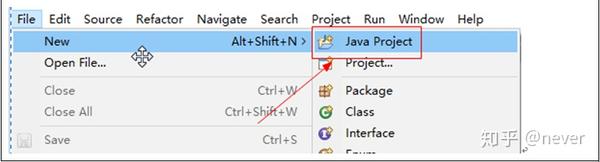
2)导入包,String的基础支撑包和依赖的日志包复制到lib文件下,并且加入项目中
---导入Spring基础支撑包
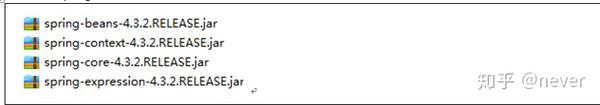
--导入Spring依赖的日志包
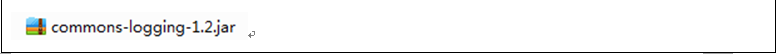
在项目的src下面创建配置文件applicationContext.xml中并完成配置文件的约束,约束查找位置(spring框架/docs/spring-framework-reference/html/beans.html)
<?xml version="1.0" encoding="UTF-8"?>
<beans xmlns="Index of /schema/beans"
xmlns:xsi="http://www.w3.org/2001/XMLSchema-instance"
xsi:schemaLocation="Index of /schema/beans
http://www.springframework.org/schema/beans/spring-beans.xsd">
</beans>
1)创建一个类
package com.zj.service;
public class HelloWorldService {
public void say(){
System.out.println("--你好世界!--");
}
}
2)applicationContext.xml配置文件加入配置
<?xml version="1.0" encoding="UTF-8"?>
<beans xmlns="Index of /schema/beans" xmlns:xsi="http://www.w3.org/2001/XMLSchema-instance" xsi:schemaLocation="Index of /schema/beans http://www.springframework.org/schema/beans/spring-beans-4.2.xsd ">
<!--
<bean>标签:用于声明一个类,在启动Spring框架的时候根据该配置的类创建对象到容器里面
name
-->
<bean name="helloWorldService" class="com.zj.service.HelloWorldService"></bean>
</beans>
3)测试使用getBean获得容器中的对象。
package com.zj.test;
import org.junit.Test;
import org.springframework.context.support.ClassPathXmlApplicationContext;
import com.zj.service.HelloWorldService;
public class HelloWorldServiceTest {
@Test
public void say(){
//创建一个ApplicationContext对象,根据xml配置创建一个对象
//直接读取Spring的src目录下的配置文件的子类是ClassPathXmlApplicationContext
ApplicationContext context=new ClassPathXmlApplicationContext("applicationContext.xml");
HelloWorldService helloWorldService = context.getBean("helloWorldService", HelloWorldService.class);
//调用方法
helloWorldService.say();
}
}
通过代码得到,Spring框架果然不用new就可以创建对象。
手动关联约束window->preferences
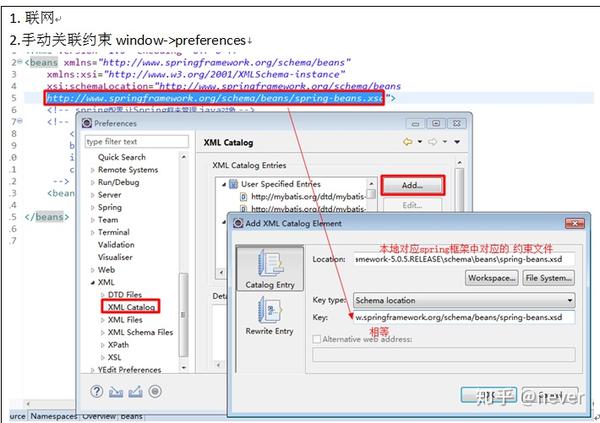
当然,如果觉得本文介绍地不够详细的小伙伴可以到动力节点在线观看全套的Spring教程,里面有详细的Spring配置。
提枪策马乘胜追击04-21 20:01
代码小兵87207-15 12:10
杨晶珍05-11 14:54
杨晶珍05-12 17:30