
package com.tbl.common.utils;
import com.alibaba.fastjson.JSON;
import org.apache.http.Consts;
import org.apache.http.Header;
import org.apache.http.HttpEntity;
import org.apache.http.StatusLine;
import org.apache.http.client.ClientProtocolException;
import org.apache.http.client.HttpResponseException;
import org.apache.http.client.methods.CloseableHttpResponse;
import org.apache.http.client.methods.HttpPost;
import org.apache.http.client.methods.HttpUriRequest;
import org.apache.http.entity.ContentType;
import org.apache.http.entity.StringEntity;
import org.apache.http.impl.client.CloseableHttpClient;
import org.apache.http.impl.client.HttpClients;
import java.io.BufferedReader;
import java.io.IOException;
import java.io.InputStream;
import java.io.InputStreamReader;
import java.nio.charset.Charset;
import java.util.HashMap;
import java.util.Map;
/**
* http调用共同类
*
*/
public class HttpUtil {
//返回数据类型(1:字符串;2:字节数组)
private static final Integer RETURN_TYPE_STRING = 1;
/**
* http post 方法调用(content-type: application/json)
* @param url
* @param params
* @return 响应数据
*/
public static String postJSON(String url, String params, Map<String, Object> headers) {
return (String) postJSONWithResponseHeaders(url, params, headers).get("data");
}
/**
* 调用指定url返回数据(method: post, content-type: application/json)
* @param url
* @param parameters
* @param headers
* @return
*/
public static Map<String, Object> postJSONWithResponseHeaders(String url, String parameters, Map<String, Object> headers) {
HttpPost httppost = new HttpPost(url);
// String parameters = JSON.toJSONString(params);
if (StringUtils.isEmpty(parameters)) {
return httpInternelExecute(httppost, headers, RETURN_TYPE_STRING);
}
StringEntity entity = new StringEntity(parameters, ContentType.create("application/json", Consts.UTF_8));
entity.setChunked(true);
httppost.setEntity(entity);
return httpInternelExecute(httppost, headers, RETURN_TYPE_STRING);
}
/**
* 执行http请求并返回结果
* @param httpUriRequest
* @param reqHeaders
* @param type 返回数据类型(1:字符串;2:字节数组)
* @return {
* responseHeaders:响应头Map
* data: 返回结果(String or byte array)
* }
*/
private static Map<String, Object> httpInternelExecute(HttpUriRequest httpUriRequest, Map<String, Object> reqHeaders, Integer type) {
CloseableHttpClient httpclient = HttpClients.createDefault();
CloseableHttpResponse response = null;
BufferedReader reader = null;
try {
if (reqHeaders != null) {
for (String key : reqHeaders.keySet()) {
httpUriRequest.setHeader(key, (String) reqHeaders.get(key));
}
}
response = httpclient.execute(httpUriRequest);
StatusLine statusLine = response.getStatusLine();
HttpEntity entity = response.getEntity();
if (statusLine.getStatusCode() >= 300) {
throw new HttpResponseException(
statusLine.getStatusCode(),
statusLine.getReasonPhrase());
}
if (entity == null) {
throw new ClientProtocolException("Response contains no content");
}
InputStream inputStream = entity.getContent();
Object data = null;
//判断是要返回字符串
if (type.equals(RETURN_TYPE_STRING)) {
reader = new BufferedReader(new InputStreamReader(inputStream, Charset.forName("utf-8")));
StringBuilder sb = new StringBuilder(1024);
String item;
while ((item = reader.readLine()) != null) {
sb.append(item + "\n");
}
String s = sb.toString();
if (StringUtils.isNotEmpty(s)) {
data = s.substring(0, s.length() - 1);
}
} else { //返回字节数组
new IllegalStateException();
}
Header[] headers = response.getAllHeaders();
Map<String, Object> responseHeaders = new HashMap<String, Object>();
for (int i = 0; i < headers.length; i++) {
responseHeaders.put(headers[i].getName(), headers[i].getValue());
}
Map<String, Object> result = new HashMap<String, Object>(2);
result.put("responseHeaders", responseHeaders);
result.put("data", data);
return result;
} catch (Exception e) {
throw new RuntimeException(e);
} finally {
try {
if (reader != null) {
reader.close();
}
if (response != null) {
response.close();
}
} catch (IOException e) {
throw new RuntimeException(e);
}
}
}
}
(1)通过Test测试接口
// 顾客接口
@Test
public void setPOInstock() {
//接口地址
String url="";
JSONArray cusArr = new JSONArray();
JSONObject matObj1 = new JSONObject();
matObj1.put("id", 99);
matObj1.put("customerCode", "HK000008");
matObj1.put("customerName", "公司");
matObj1.put("customerType", "个体");
matObj1.put("linkman", "天玄1");
matObj1.put("telephone", "1518972584");
cusArr.add(matObj1);
Map<String, Object> map= HttpUtil.postJSONWithResponseHeaders(url ,JSONArray.toJSONString(cusArr), null);
System.out.println(map);
}
(2)通过postman调用接口
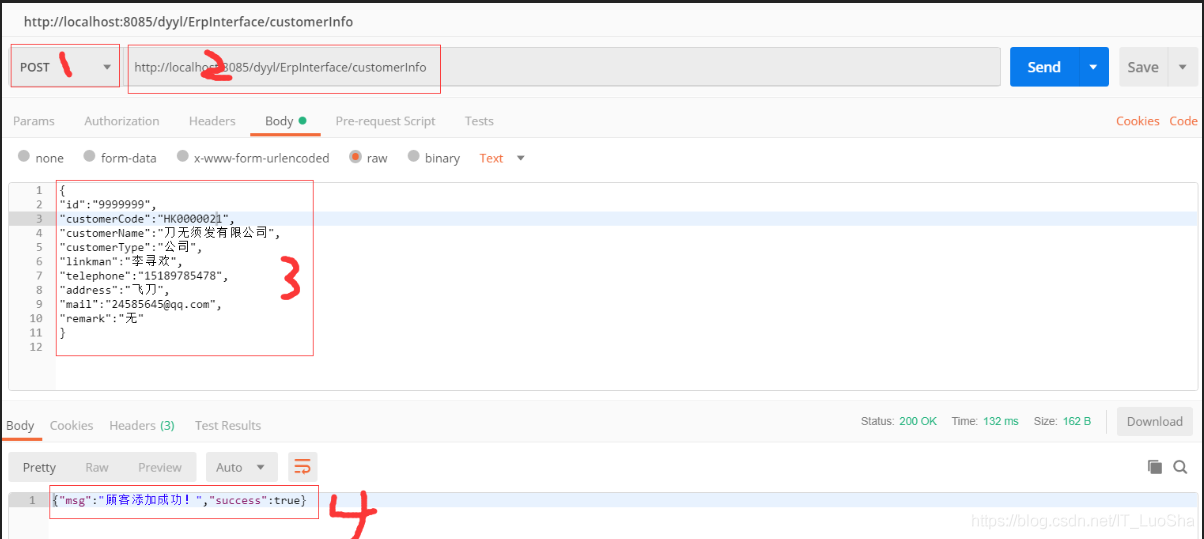
注:
如果想了解更多相关知识,可以到动力节点在线视频页面中免费观看教程视频进行学习。
提枪策马乘胜追击04-21 20:01
代码小兵87207-15 12:10
杨晶珍05-11 14:54
杨晶珍05-12 17:30