
在做前端页面开发的时候,我们时常会引入CSS,因为CSS能使HTML页面的元素多元化,比如CSS能够生成各种形状。正方形和矩形很容易,因为它们是 web 的自然形状。添加宽度和高度,就得到了所需的精确大小的矩形。添加边框半径,你就可以把这个形状变成圆形,足够多的边框半径,你就可以把这些矩形变成圆形和椭圆形。
我们还可以使用 CSS伪元素中的 ::before 和 ::after,这为我们提供了向原始元素添加另外两个形状的可能性。通过巧妙地使用定位、转换和许多其他技巧,我们可以只用一个 HTML元素在 CSS 中创建许多形状。下面我们为大家带来了一些常见的CSS生成的图形的CSS代码。
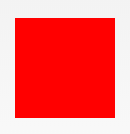
#square {
width: 100px;
height: 100px;
background: red;
}

#rectangle {
width: 200px;
height: 100px;
background: red;
}

#circle {
width: 100px;
height: 100px;
background: red;
border-radius: 50%
}

#oval {
width: 200px;
height: 100px;
background: red;
border-radius: 100px / 50px;
}

#triangle-up {
width: 0;
height: 0;
border-left: 50px solid transparent;
border-right: 50px solid transparent;
border-bottom: 100px solid red;
}

#triangle-down {
width: 0;
height: 0;
border-left: 50px solid transparent;
border-right: 50px solid transparent;
border-top: 100px solid red;
}

#triangle-left {
width: 0;
height: 0;
border-top: 50px solid transparent;
border-right: 100px solid red;
border-bottom: 50px solid transparent;
}

#triangle-right {
width: 0;
height: 0;
border-top: 50px solid transparent;
border-left: 100px solid red;
border-bottom: 50px solid transparent;
}

#triangle-topleft {
width: 0;
height: 0;
border-top: 100px solid red;
border-right: 100px solid transparent;
}

#triangle-topright {
width: 0;
height: 0;
border-top: 100px solid red;
border-left: 100px solid transparent;
}

#triangle-bottomleft {
width: 0;
height: 0;
border-bottom: 100px solid red;
border-right: 100px solid transparent;
}

#triangle-bottomright {
width: 0;
height: 0;
border-bottom: 100px solid red;
border-left: 100px solid transparent;
}

#curvedarrow {
position: relative;
width: 0;
height: 0;
border-top: 9px solid transparent;
border-right: 9px solid red;
transform: rotate(10deg);
}
#curvedarrow:after {
content: "";
position: absolute;
border: 0 solid transparent;
border-top: 3px solid red;
border-radius: 20px 0 0 0;
top: -12px;
left: -9px;
width: 12px;
height: 12px;
transform: rotate(45deg);
}

#trapezoid {
border-bottom: 100px solid red;
border-left: 25px solid transparent;
border-right: 25px solid transparent;
height: 0;
width: 100px;
}

#parallelogram {
width: 150px;
height: 100px;
transform: skew(20deg);
background: red;
}
事实上这些CSS代码生成的图形不仅极大地丰富了HTML页面的元素,也为HTML页面的设计带来了更多的可能,是前端开发中能够为我们带来加分项的一门好技术。
代码小兵49806-11 15:28
代码小兵49806-11 15:51
代码小兵49806-11 16:22
代码小兵51603-29 17:28
暴风城-小飞04-06 20:49